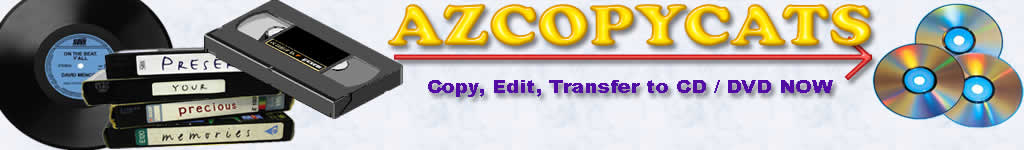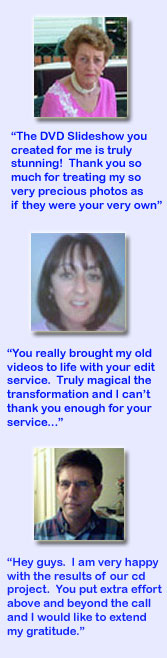Audio & Video Frequently Asked Questions
If you are having Audio/Video Play issues
Try the following steps to resolve your issue:- 1 - Try a lower write speed.
- 2 - Try another brand of recordables:
Try recordables from different manufacturers, such as TDK, Verbatim, Imation, Yamaha, HP ... Also contact the manufacturer of your recorder drive and ask for tested and recommended recordables for your recorder drive.
- 3 - Upgrade the firmware of your recorder drive:
- 4 - Use only CD-R media. Many home and car stereos will not work with CD-RW media.
- 5 - In some cases Audio CDs are not playable if they are burned in TAO ('Track-At-Once') mode. Please burn in DAO ('Disc-At-Once') mode.
Please contact the manufacturer of the recorder in order to get the latest firmware for your recorder.
An old firmware can cause compatibility problems as well as burn failures.
Firmware upgrades for your recorder are provided only by the Manufacturer of your recorder. All firmware upgrades and support for upgrading your recorder's firmware must be provided by either the recorder manufacturer or the OEM you purchased your recorder bundle from. We can not assist you in this, sorry.
CD Maintenance - How to make sure you CD stays in good shape
As we all know CDs & DVDs are prone to scratching, marking, cracking & breaking.
If you leave discs out near your PC or stereo, dust will settle or the data side will get scratched or marked. Now the best ways to prevent this happening are simple. They may sound straight forward but you'll be surprised how many times CDs & DVDs are not protected properly.Following these simple steps will ensure you can use your CD's and DVD's for dvd copying and cd copying for years to come.
Keep your CDs in there Jewel Cases. If not there are PVC wallets which act as ample protection or Card Wallets. For you DVDs you must keep them in their DVD boxes or, as previously mentioned, PVC Wallets and Card wallets will do.
If your CD or DVD gets scratched, you may think that it's damaged forever... Wrong! The scratching on the surface of the disc simply fools the laser and makes it skip. Or, if you're player has difficulty in loading the data, it's due the surface being scratched and unable to read the digital data below.
However, do not panic! There are plenty of repair kits around to eliminate this problem and allow you to perfrom that all important cd copying or dvd copying. If youve thought you've lost a CD forever due to mark or scratch, think again!
These repair kits are a compound mixture of polish, which are specially designed for plastic (which discs are made up of). The mixture interacts with the polymer and allows the polish to get to work on the scratch. This polish will remove the majority of the disc that has been damaged and restore the music/data back to full playability.
Therefore, you revive your discs using these kits. However, I suggest you look after your CD or DVD by putting them back into their Jewel Case, DVD box, PVC Wallet or Card Wallet. Keep them in a dust-free environment or storage case.
Keep your discs playing longer...When you remove your discs from their CD Jewel Cases or DVD box then you risk the centre-hub cracking or breaking. This will lead to disc failures. Especially for console playing or DVD films. Having looked around for a remedy to this common problem, we have found a solution...
It's in the form of a metal reinforced centre-hub. It's easy to attach and will reduce the stress that is normally applied when removing CDs or DVDs from Jewel Cases or DVD Boxes. This will prevent the discs from cracking at the centre. 'Hurray!' I hear you say.